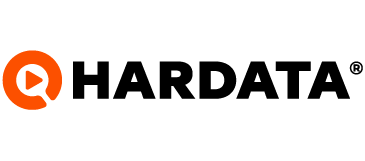How do I update my Dinesat? (ONE PAYMENT LICENSES)
We explain the step by step to update your Dinesat
Dinesat
Last Update 3 年前
If you want to update your current version of Dinesat, you just have to provide us with a brief information about your product, following these steps:
- Write to us at [email protected], or by WhatsApp at +54 9 11 4650 3110.
- Tell us the number of the license (s) you want to update.
- We will review the information and then we will provide you with a purchase link, where you must complete your billing and shipping information, as appropriate.
- Select the payment method of your preference and complete the purchase.
- By having the product in your possession, you can contact our technicians through [email protected] to receive assistance in the update process.
That's it!
Some clarifications:
- The update is a one-time fee.
- If you update versions prior to 10, you will have to pay for the shipping of the USB device. In the case of Argentina, shipments are free.
- Shipments are made through a courier. The delay time may vary depending on your location.
- If you update versions later or equal to 10, we will perform the activation virtually. You can continue to use your current USB device, so it does not require sending a new one.
- The purchase of the update includes basic assistance for the installation and the transfer of materials from one version to another.