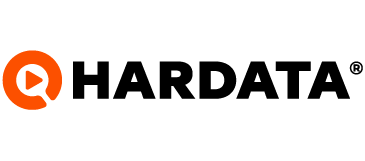How to make a backup of my Dinesat? [Dinesat Pro Radio 11 WI]
Learn how to back up your Dinesat Pro Radio 11 files
Dinesat
Last Update hace un año
To backup your database and materials, follow the steps below:
1. Start by saving the Storage 1 and System Storage folders to the new secure location. It should be in the Dinesat Server folder (Ex: C:\Program Files (x86)\Dinesat Pro Radio 11\Dinesat Server). If you can't find it, you can open the agent starter and check their directories in the storages tab .
2. Then save the Database Backups folder to the new safe location. this should be found in the Dinesat Server folder (Ex: C:\Program Files (x86)\Dinesat Pro Radio 11\Dinesat Server).
3. Save DinesatServer11.ini in the new safe location. this should be found in the Dinesat Server folder (Ex: C:\Program Files (x86)\Dinesat Pro Radio 11\Dinesat Server).
4. Finally save DinesatProRadio11.ini in the new safe location. this should be in the Dinesat Radio folder (Ex: C:\Program Files (x86)\Dinesat Pro Radio 11\Dinesat Radio)
This covers only the materials, schedules and settings, not the emission logs, now I detail how to make a backup of the emission logs:
1. Install the Microsoft SQL Server Management Studio. They download it from https://aka.ms/ssmsfullsetup
2. Go to C:\Program Files (x86)\Microsoft SQL Server Management Studio 18\Common7\IDE
3. Locate executable Ssms.exe
4. Shift + Right Click -> run as another user
5. Enter the user "Dinesat_Admin" and password "DineAdmin3463" (respect capital letters) and Accept (If you do it from a domain user, put .\ before the username of the Dinesat_Admin account)
5. In server name put "(localdb)\MSSQLLocalDB" and Connect
6. Expand Databases (Click the + to the left of Databases)
7. Right click on DinesatRadio11Logs -> Tasks -> Backup
8. Click Remove
9. Click Add
10. Click on the "..." on the right
11. Find the new safe location with the rest of the things to save this backup
12. Write the name of the backup... preferably DinesatRadio11Logs
With this, a backup is saved
And with that, we have our full backup
Doubts? Contact us at [email protected]