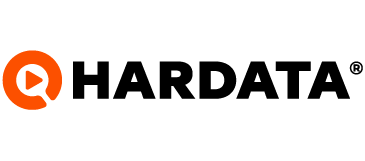How to try the Hardata AI Tools, totally free.
Hardata Help Center | How to try the Hardata AI Tools, totally free.
Dinesat
Last Update 9 maanden geleden
To do so, you must follow these steps:

1. Go to our website www.dinesat.com and click on the main AI Tools banner.

Once you are on the AI TOOLS page, click on the "try it for free" button

- If you meet the requirements of the tool, our team will assign you a demo license for these tools.
- If you do not meet the requirements, we recommend that you request a Dinesat 12 Trial to move forward with the process.

If you advance, our team will assign you a license to your dinesa.com account, which you can access by logging in with your username and password.

On your Dinesat 12, you will be able to see an information bar at the top, suggesting updating the system to the latest available version. You must click on "download now" and proceed with the installation wizard.

Once the installation process is complete, you will be able to run the software, and before continuing you must read and accept the terms and conditions of this service. For more information about TyC click here

You can see that the AI Tools function has been added in the top bar of the software.