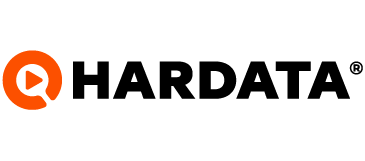Creating an account at dinesat.com
Step by step on how to register on our website, Explained.
Dinesat
Last Update 4 jaar geleden
Before making a purchase, or even downloading the trial version of Dinesat, there is something you must do: create an account at dinesat.com. Signing up is completely free and only takes a few minutes.
To begin, you must enter our website, and click on "Login", located at the top right.
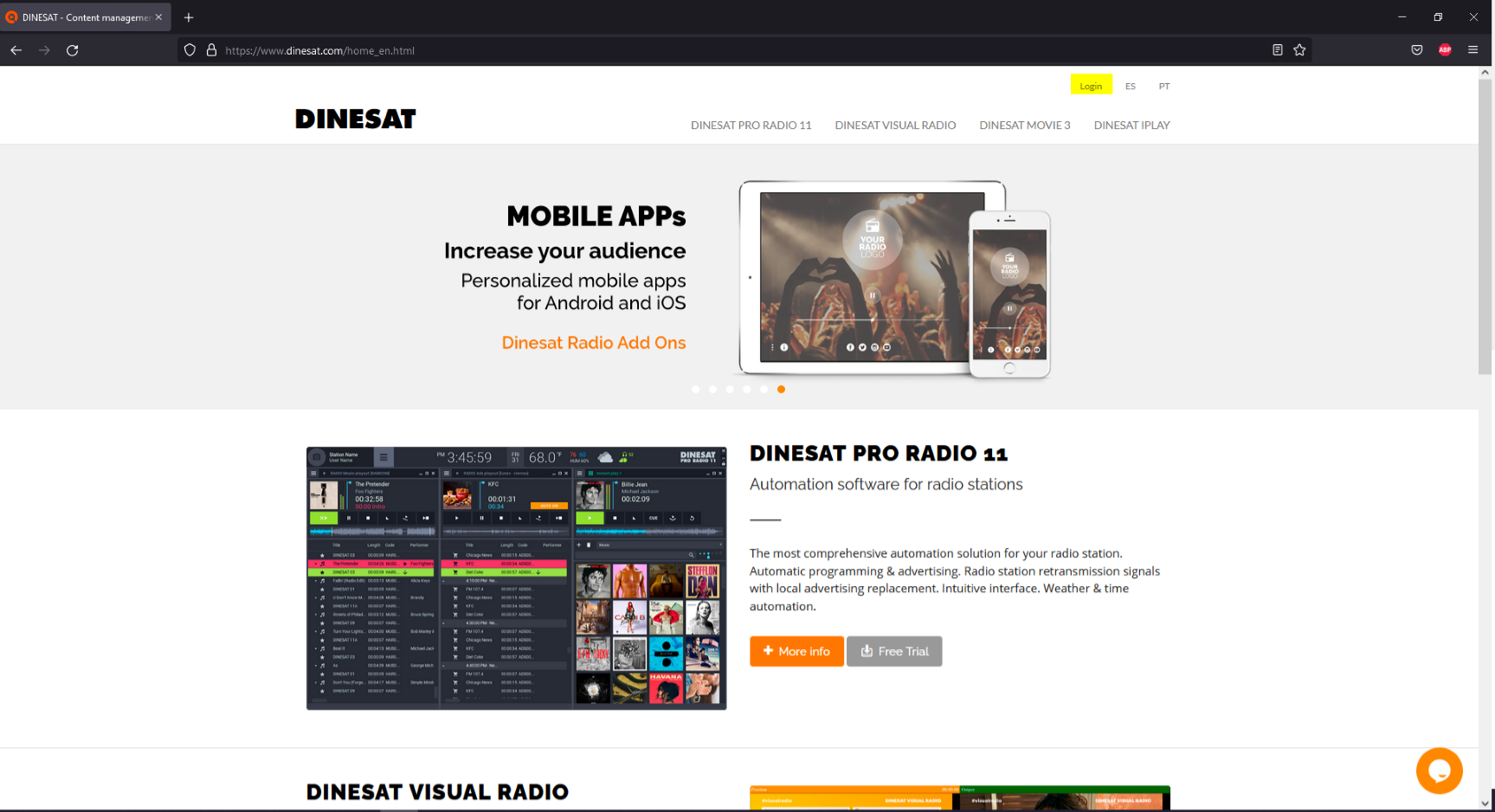
Once on the “Login” screen, click on “Register”.
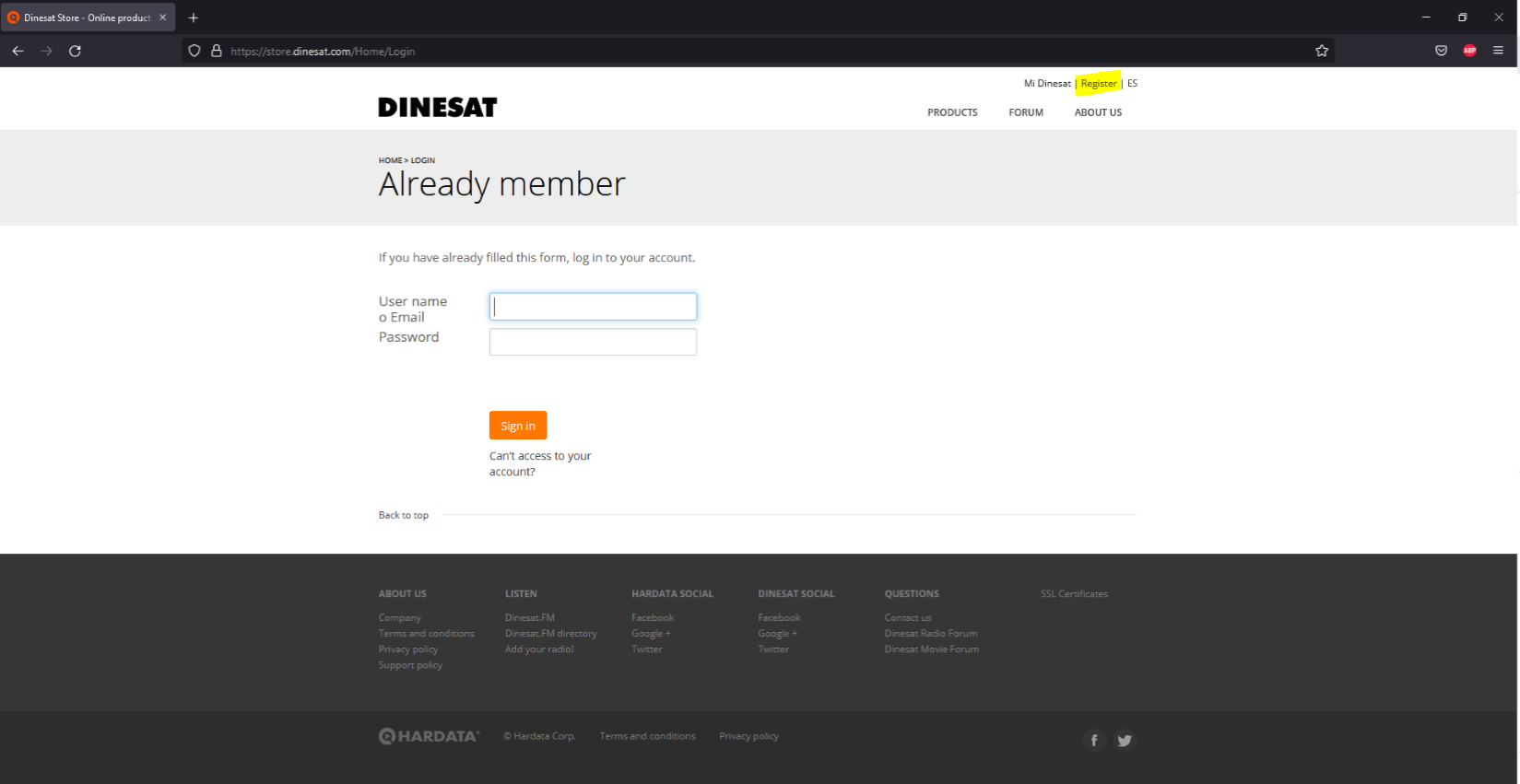
Then the registration screen will open. There you must complete the fields and click on the Register button.
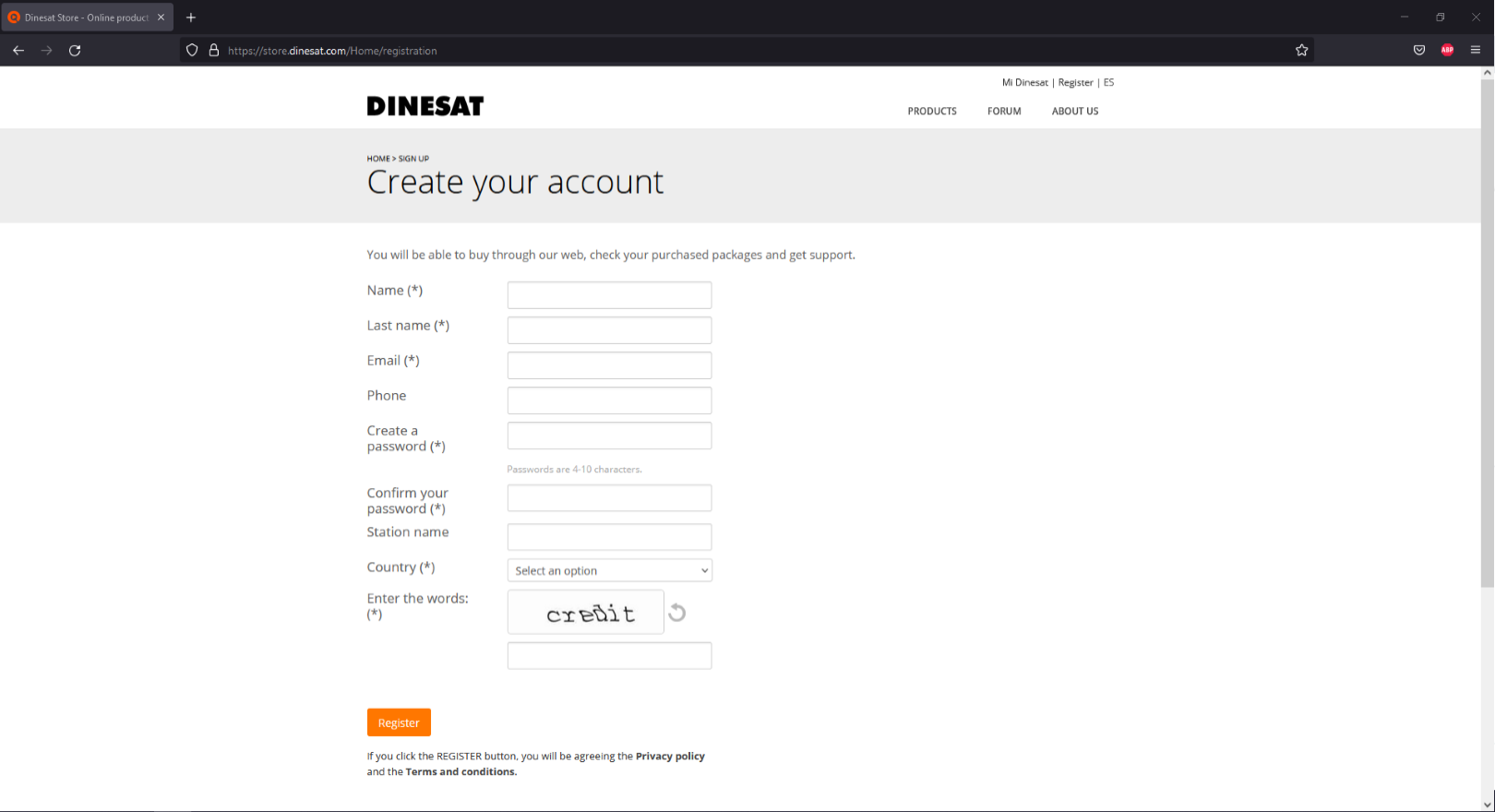
You already have your account created. From there you can view your licenses, their expiration dates and you can also download the product installers.
That is all! You are now ready to start experiencing true automation.