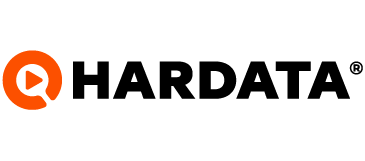How to download the Dinesat trial
Do you want to try it free for 30 days? Keep reading.
Dinesat
Last Update 4 jaar geleden
Downloading the Dinesat trial is very simple. The first thing you have to do is verify that you are registered at dinesat.com. Then follow these steps:
Go to www.dinesat.com and search for the product that interests you (Dinesat Radio, for example) and click on the "Try it for free" button.

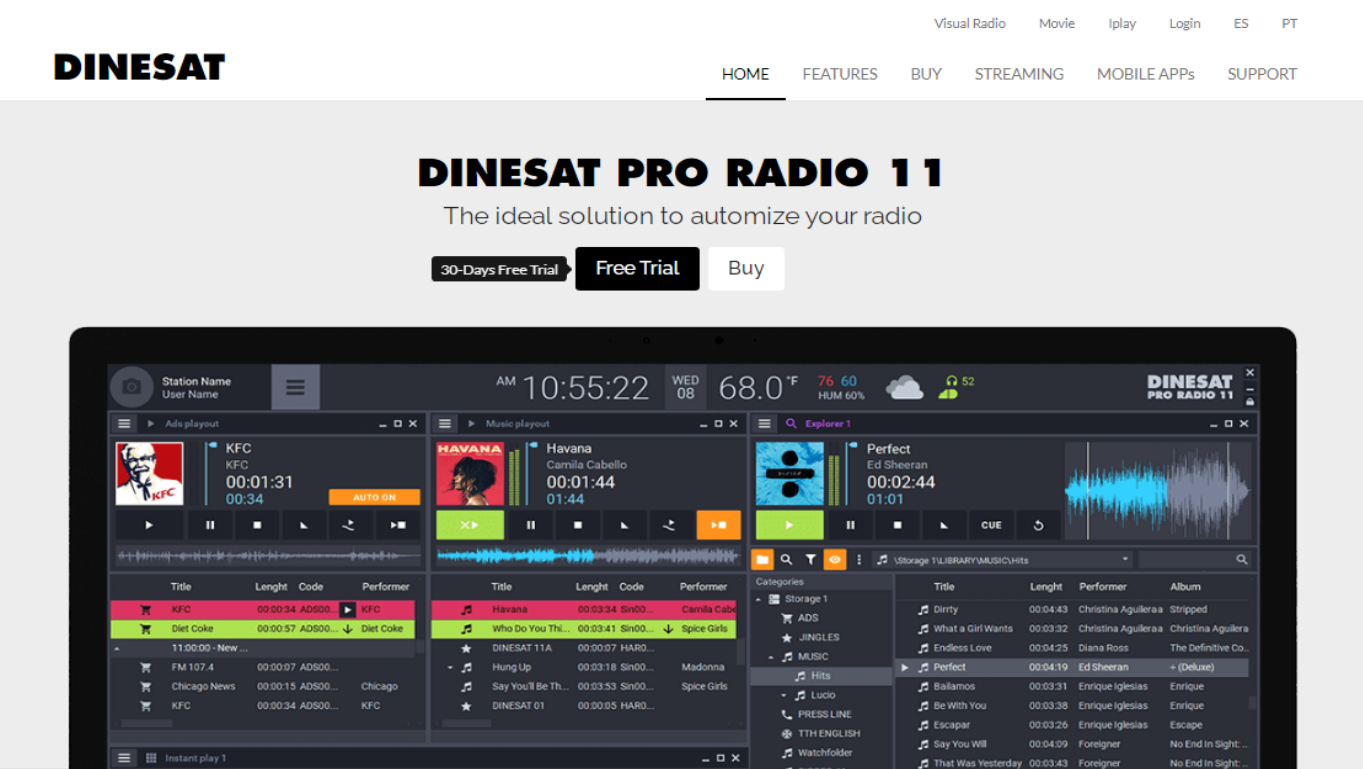
Finally, press "Finish order".
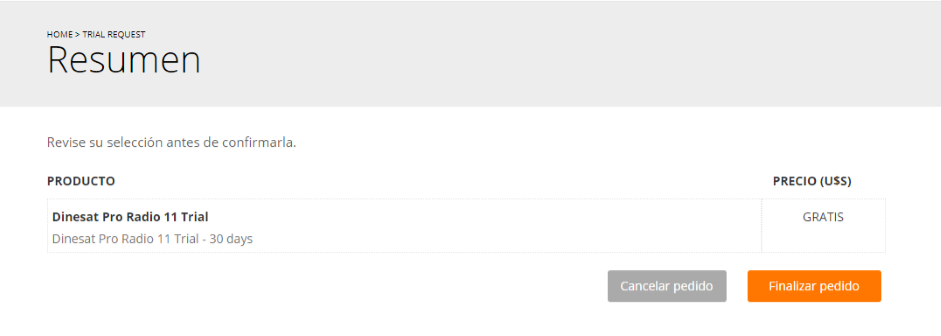
Done! You already have your trial license in your account. Now what you should do is go to My Account >> Services and click on “Download”.
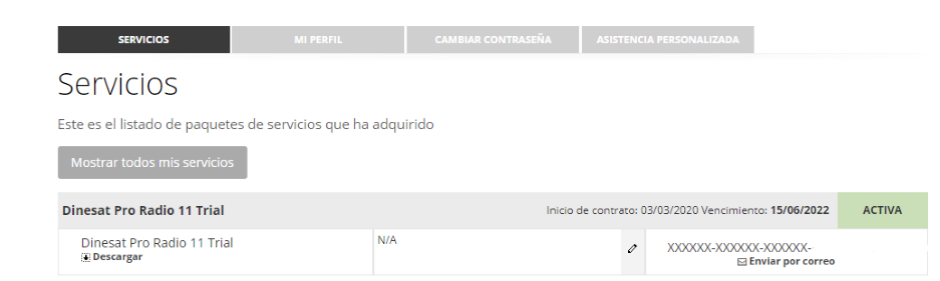
Do you have questions about this article? Write to us at [email protected] and we will help you.