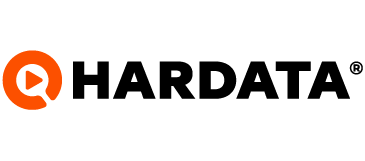How do I install my Dinesat?
Download and install it in a few steps.
Dinesat
Last Update a year ago
Installing Dinesat is a simple process. You will be able to complete in minutes by following a few steps.
First, you should go to your Dinesat account and download the installer. Then you will find the .exe archive to run.
- Run the installer
- Select the language (between spanish or english)
- Choose the installation mode.
Extra tip: If this is your first time using the software, we recommend you to select "Typical / Complete Installation".
Once the installation mode you want has been determined, the SQL services will be established on your computer and the process will end.
Extra tip 2: We recommend disabling the firewall, or including our products in the exceptions list. with that you will have finished.
Any doubts? Contact us at [email protected].