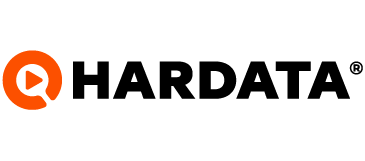Request technical support through the web
Generate a technical assistance ticket easily from your account at dinesat.com.
Dinesat
Last Update 3 tahun yang lalu
We have a new channel to request technical assistance through our website, in case you need it.
To use this service you must have a technical support subscription. It is also available to those with an active trial license.
5 steps to request technical assistance
1) Go to dinesat.com and click on “Login”.
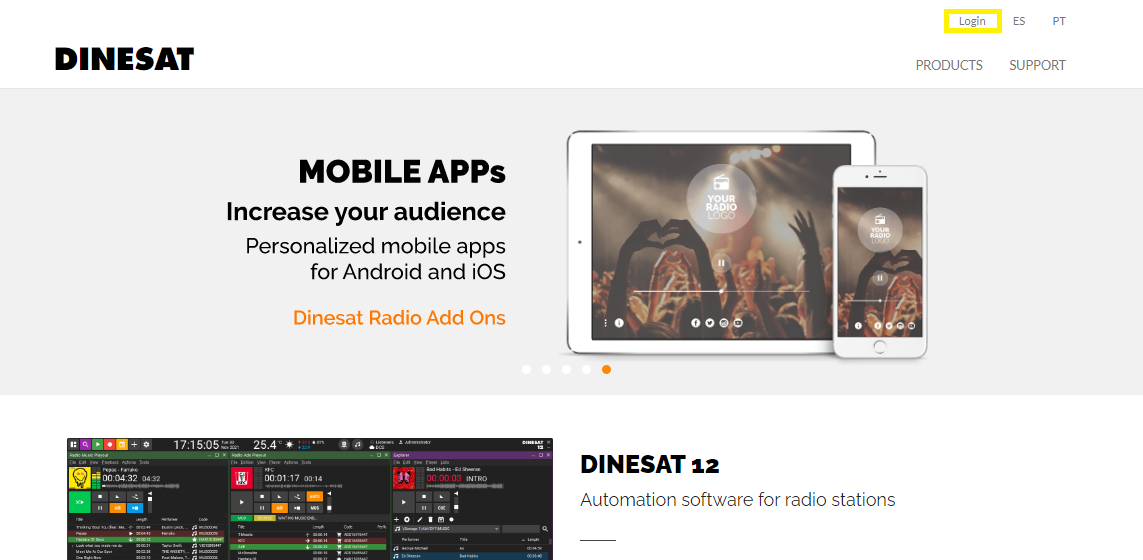
2) Enter your username and password.
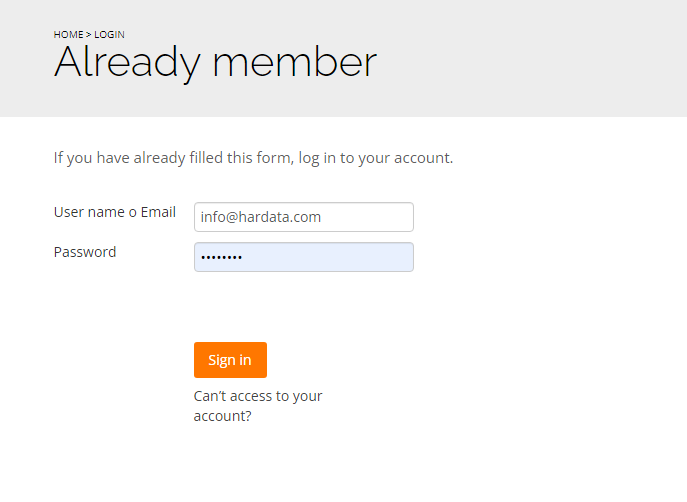
3) Press the “Support” tab.
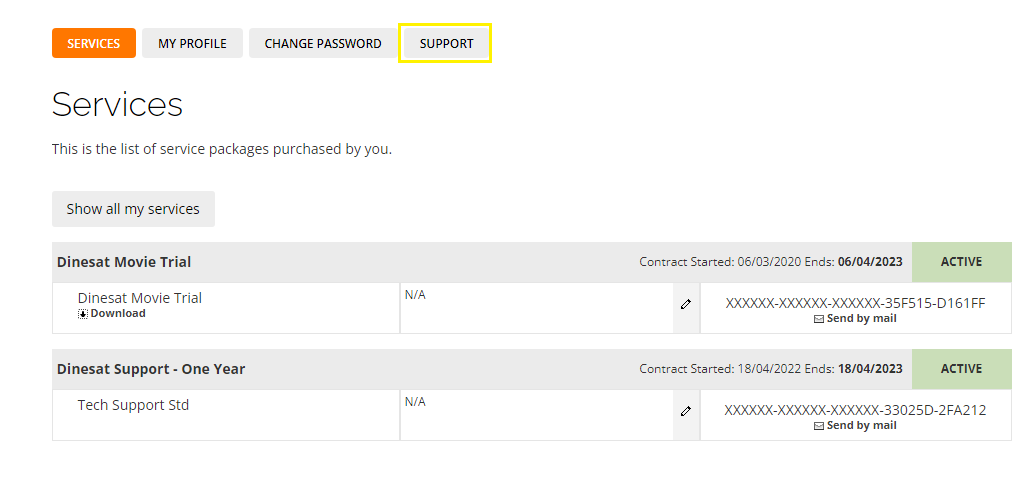
4) Select the option “Support Contact”.
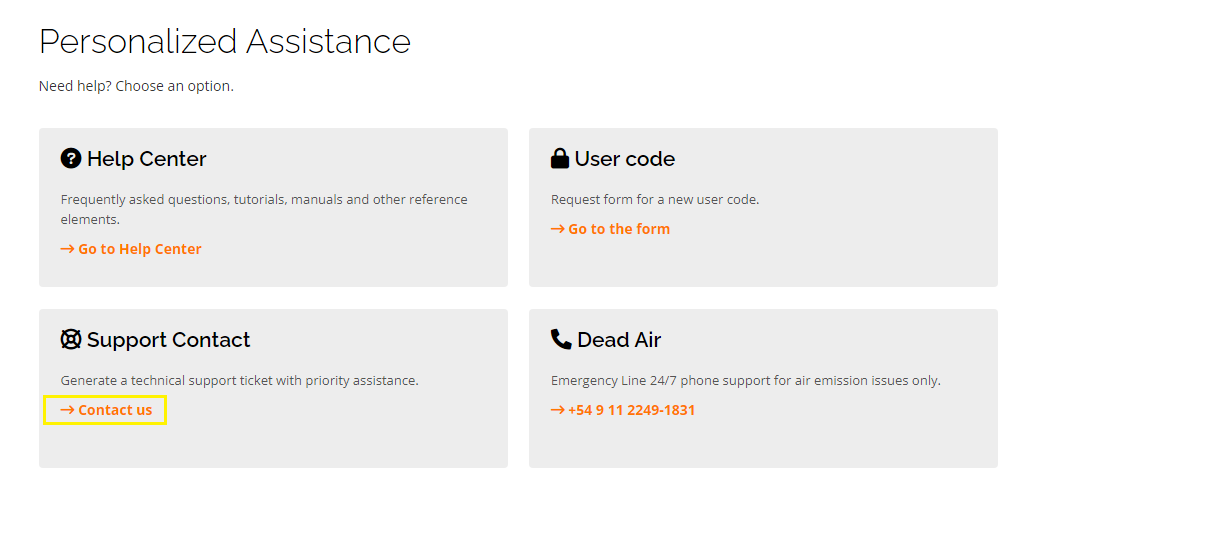
5) Complete the form and click “Send”.
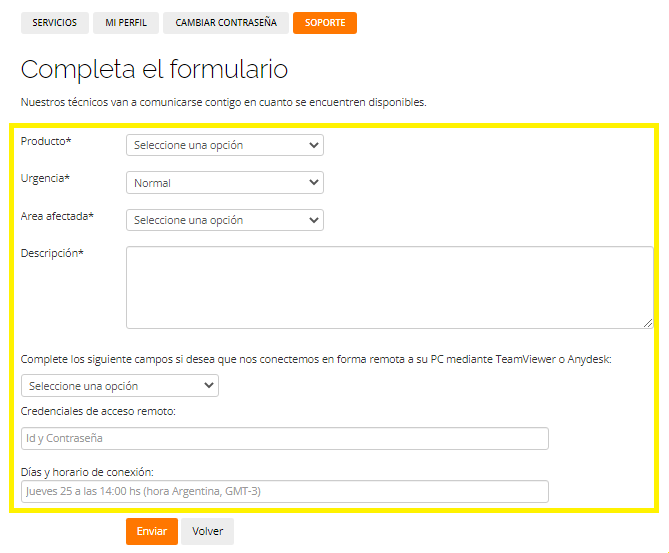
Technical service contract benefits
- 24/7 telephone line for dead air issues.
- Priority attention by email for other problems, not related to air emission. On working days, from Monday to Friday from 9 a.m. to 1 p.m., and from 2 p.m. to 6 p.m. (GMT-03:00 - Argentina)
- Remote assistance by TeamViewer, or Anydesk.
If you do not have the service, you can subscribe through our website www.dinesat.com, or contact us at [email protected].