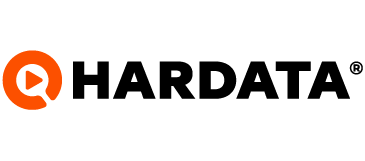Setting SNC on your Dinesat Radio
Learn how to configure your Dinesat to retransmit other signals with local advertising replacement on remote stations.
Dinesat
Last Update 3 jaar geleden
First of all, you must go to settings (screw icon), to access the options panel:
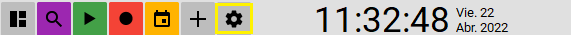
Next, select "terminal preferences" and click the AUTO SNC option to enter the relay data. Keep in mind that you must check the edit option in the lower right corner to continue entering data.
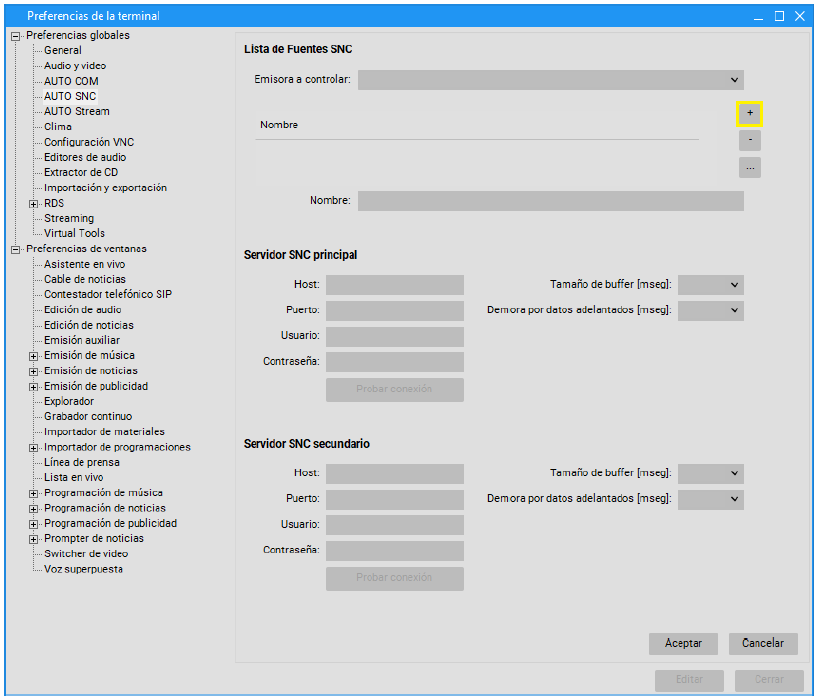
To continue you must click on the + sign and then enter data provided by the head station that you want to retransmit with SNC technology, such as host, port and other credentials.
Once these data have been entered, click on accept to save the changes and that's it! Remember that with Dinesat 12 you can retransmit more than one station non-simultaneously, it will depend on the tastes and/or needs of your station.
If you have more questions or want to know how to make your broadcast more detailed, we recommend you consult our user manual or contact our technical team, through [email protected]