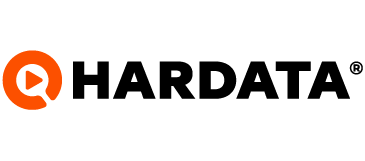How can I upgrade to Dinesat 12? (SUBSCRIBERS)
If you have a Dinesat 11 subscription and want to update continue reading
Dinesat
Last Update há 3 anos
To update or migrate to the new version (Dinesat 12) from your current version (Dinesat 11 subscription) you must complete a series of steps, to maintain your materials, programming, and others.
First of all, you must make a backup or backup in your current Dinesat. This is done by copying the storage folder with your audios, located by default in "C:\Program Files (x86)\DINESAT PRO RADIO xx\DINESAT Server\Storage 1". and the latest automatic backup of the database, located by default in "C:\Program Files (x86)\DINESAT PRO RADIO xx\DINESAT Server\Database Backups".
Then, you must enter your account on our website www.dinesat.com, to go to your profile and the "services" section, where you will find your subscription and a download button.
Proceed to download the installer and run it, do not forget to select the installation mode to continue. After the installation is finished you can use the program, or access the import of existing materials in other products from your team, by clicking the import button:

You must select the language of your preference
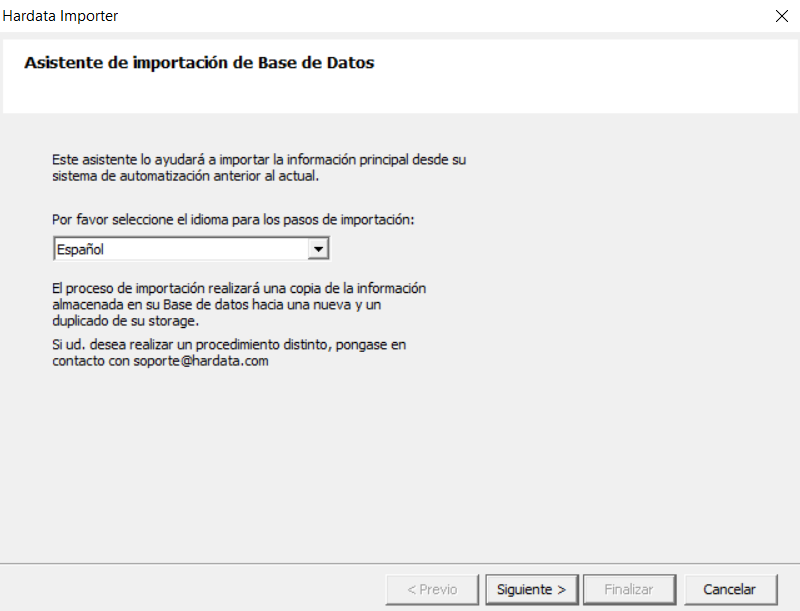
Click next
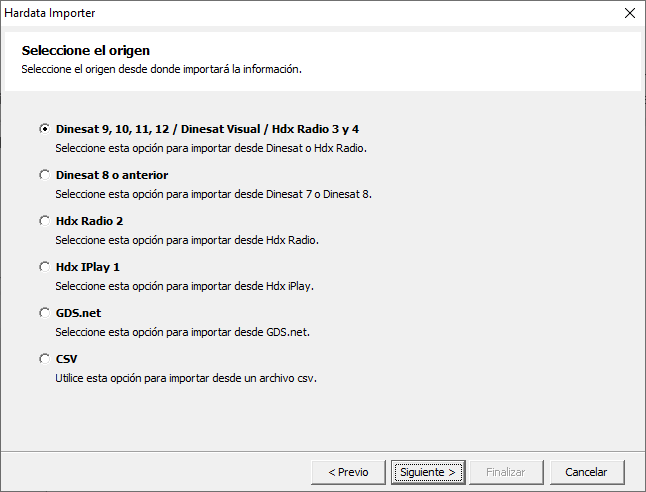
Click next
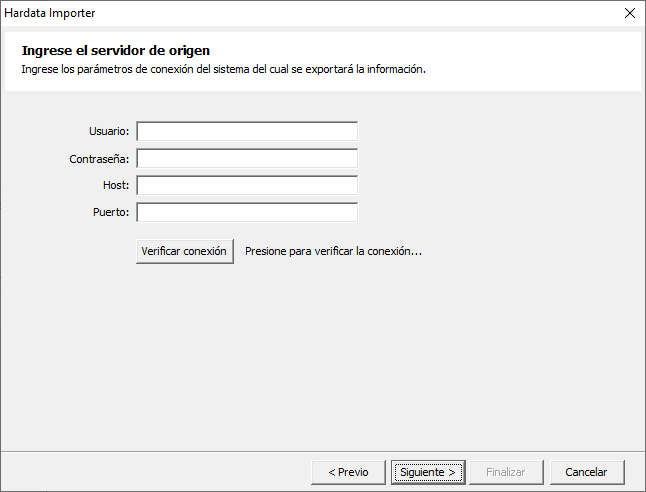
Here you must enter the default credentials:
User: Administrator
Password: Supervisor
Host: localhost
Port: 5400
Click Next
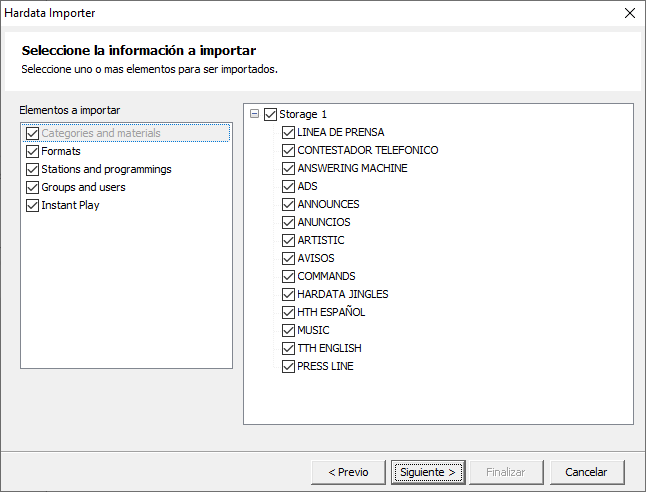
Click next
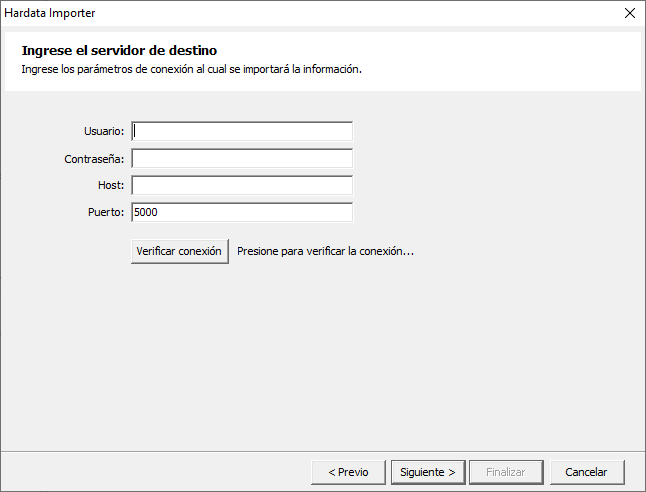
Enter the default access credentials again. except for the port, you must place the numbering 5050
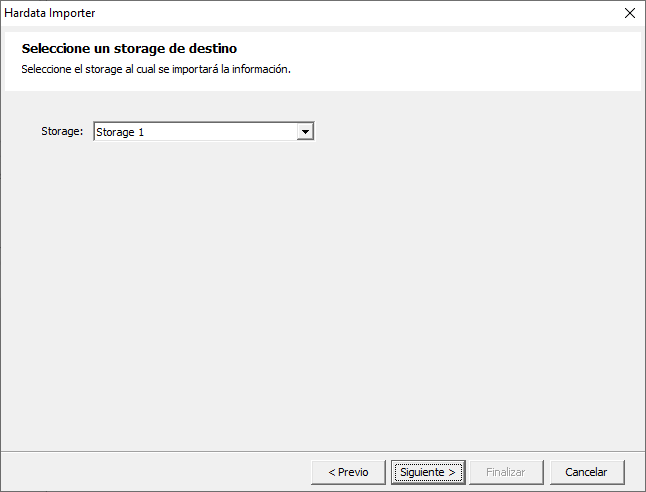
Click next
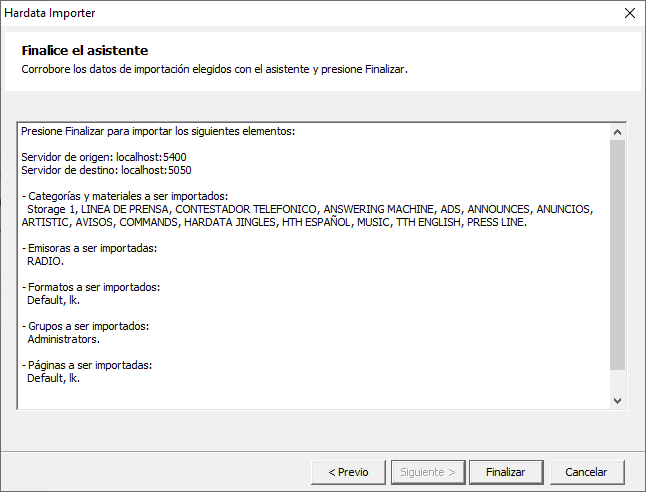
Click Finish. Once the import is done, you will be able to run Dinesat 12, keeping your materials, programming and others.
If in the process you have doubts, concerns or any inconvenience, we suggest you contact our technical team, through [email protected] or [email protected]